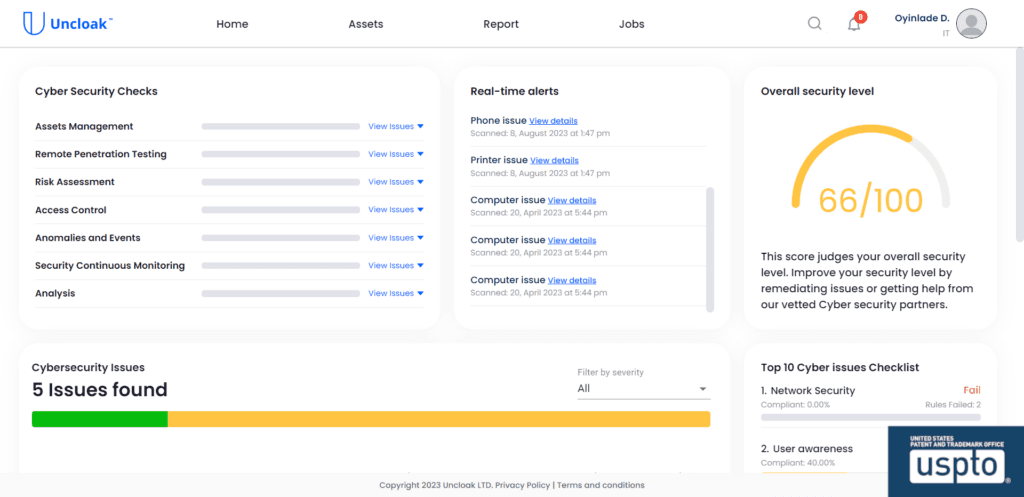Passwords are one of the most common security breaches it is important to upkeep password security in the business workforce
Make it STRONG
Passwords can be easily guessed using obvious passwords or personal information such as “password” or “12345678” – This can lead to a brute force attack.
A brute force attack is a type of attack where a hacker will use multiple types of passwords to attempt gain access to a user’s account.
✅ The general rule of thumb is to make it long with a minimum of 10 characters and using a mix a characters.
❌ Don’t use personal information like the name of your pet fish… and don’t reuse passwords.
Phishing awareness
Phishing is a type of social engineering attack often to steal login information or financial card information via an email or website.
A social engineering attack is where a hacker uses a individual person to perform an action such as open a website page or an email.
This can often be in the form of an spoofed email pretending to originate from someone you may know, or a familar brand.
Always be wary when clicking on website links.
Always be wary when receiving website links, as this could have a devastating impact on some computer and financial accounts you hold.
Cyber awareness training
It is always important to prepare for attacks where information is at risk.
It is important to train employees on password security covering the do’s and the dont’s in the workplace and outside the workplace.
A simple test would be to send an email to staff pretending to originate from a manager. You can then monitor the employees’ response to this test email as a way to prove cyber security awareness training has been adopted by your staff.
Enable Two-Factor Authentication (2FA)
Nowadays organisations have the opportunity to reduce the possiblity of their users accounts being compromised, by adding Two-Factor / Multi-Factor Authentication.
2FA works by sending a text or call with a one-time code to a user’s phone or 2FA app when attempting to login to an account.
This verification adds an additional layer of security.
Use a password manager
Passwords are often reused, or only changed slightly when an end user is prompted to change their password, which increased of likelihood of a computer account being compromised.
Use of a password manager is extremely helpful in creating stronger passwords which are maintained within the secure password manager software to ensure that the end user does not need to remember the password to access an application or a website.
There are loads of password managers such as LastPass, 1Password, Dashlane, Bitwarden and many more